White Labeling
Pomerium Enterprise
This article describes a use case available to Pomerium Enterprise customers.
Overview
Pomerium Enterprise allows you to visually align your identity-aware proxy with your organization's brand identity. You can replace Pomerium's default logos, change color themes, and add your own favicon to ensure that all administrative pages and user-facing prompts feel like a natural extension of your existing portals.
For instructions on customizing error pages and enabling user self-remediation, see Self-Remediation & Custom Error Pages.
Settings
Most Branding options reside in the Branding tab of the Settings page:
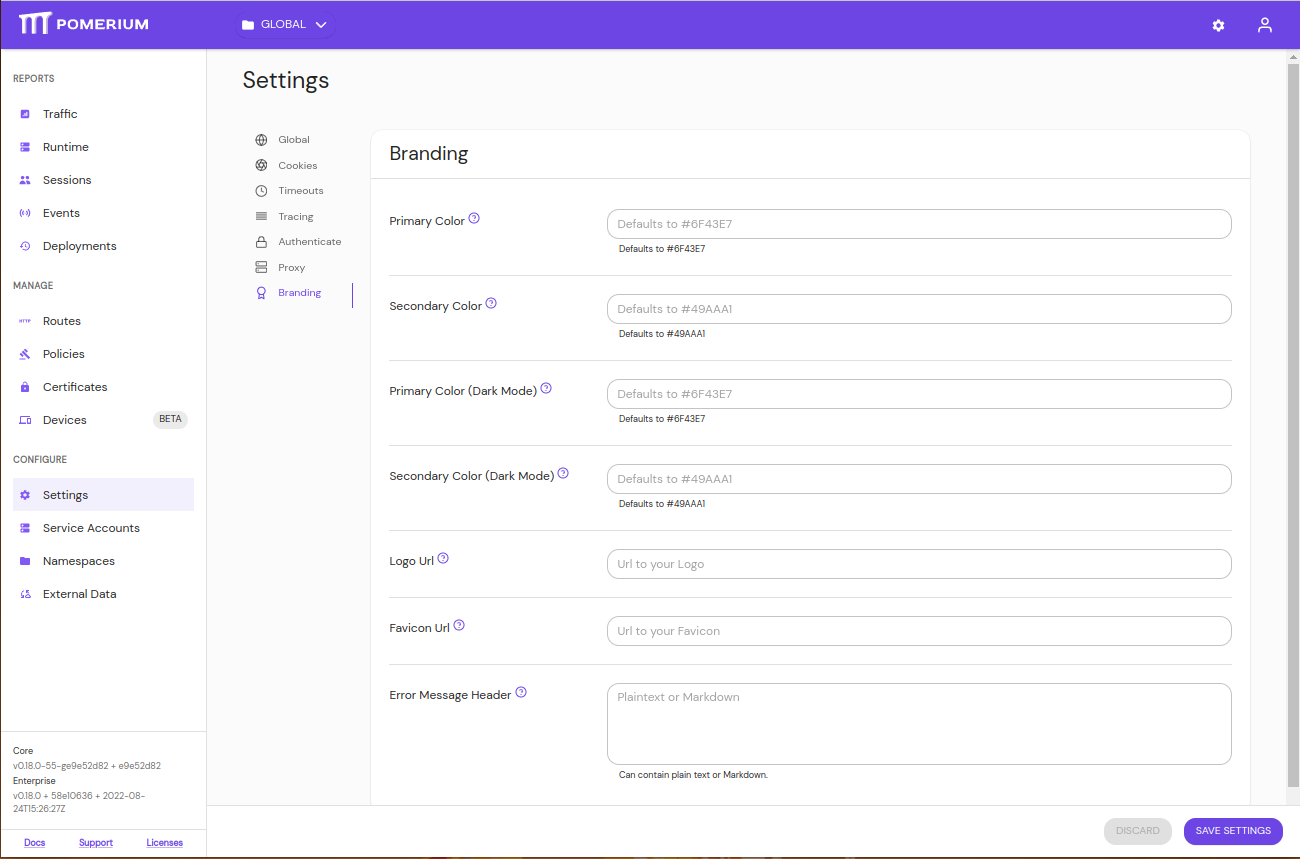
Colors
By adding a hex code in Primary Color and Secondary Color, you can seamlessly alter the console's UI to match your brand guidelines.
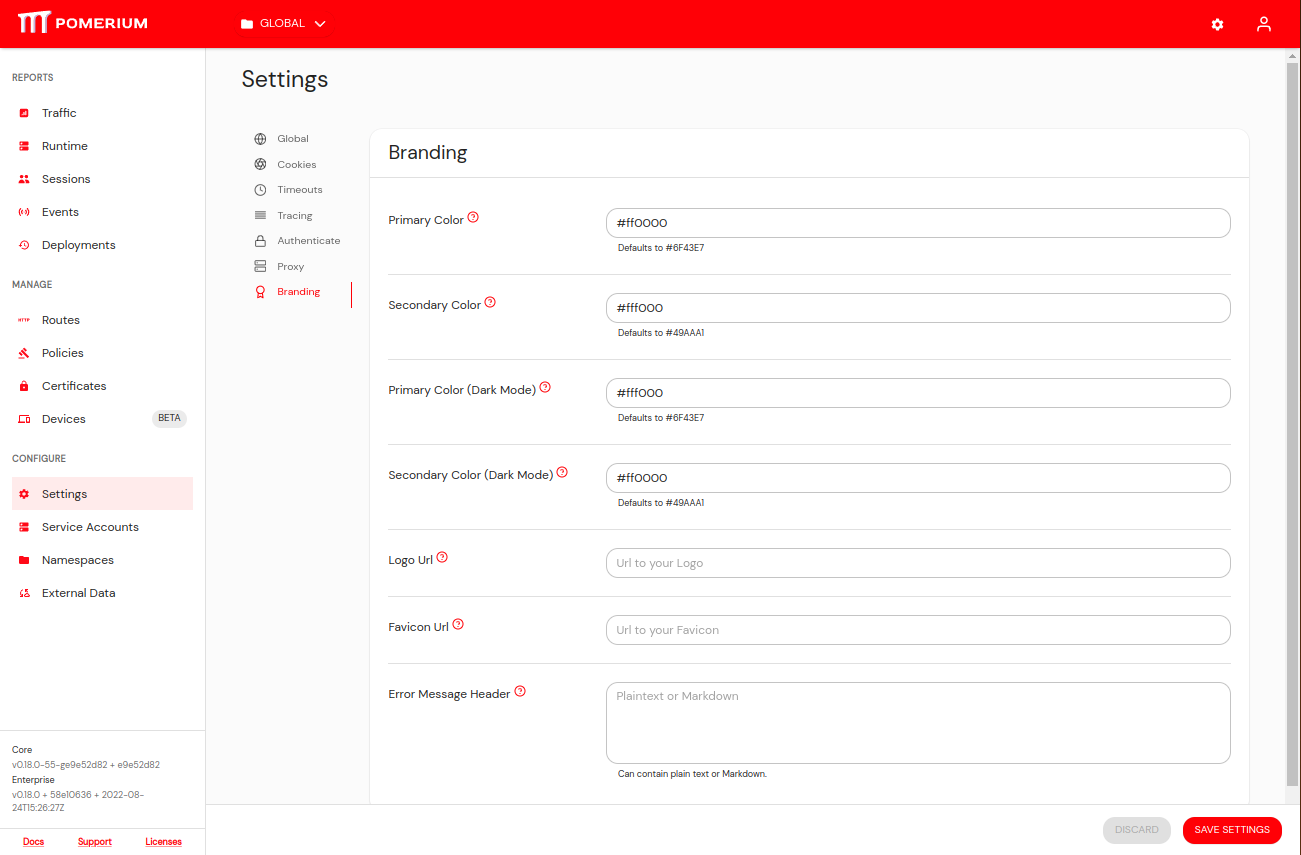
If you have users who prefer dark mode, you can add a different primary/secondary palette for dark mode:
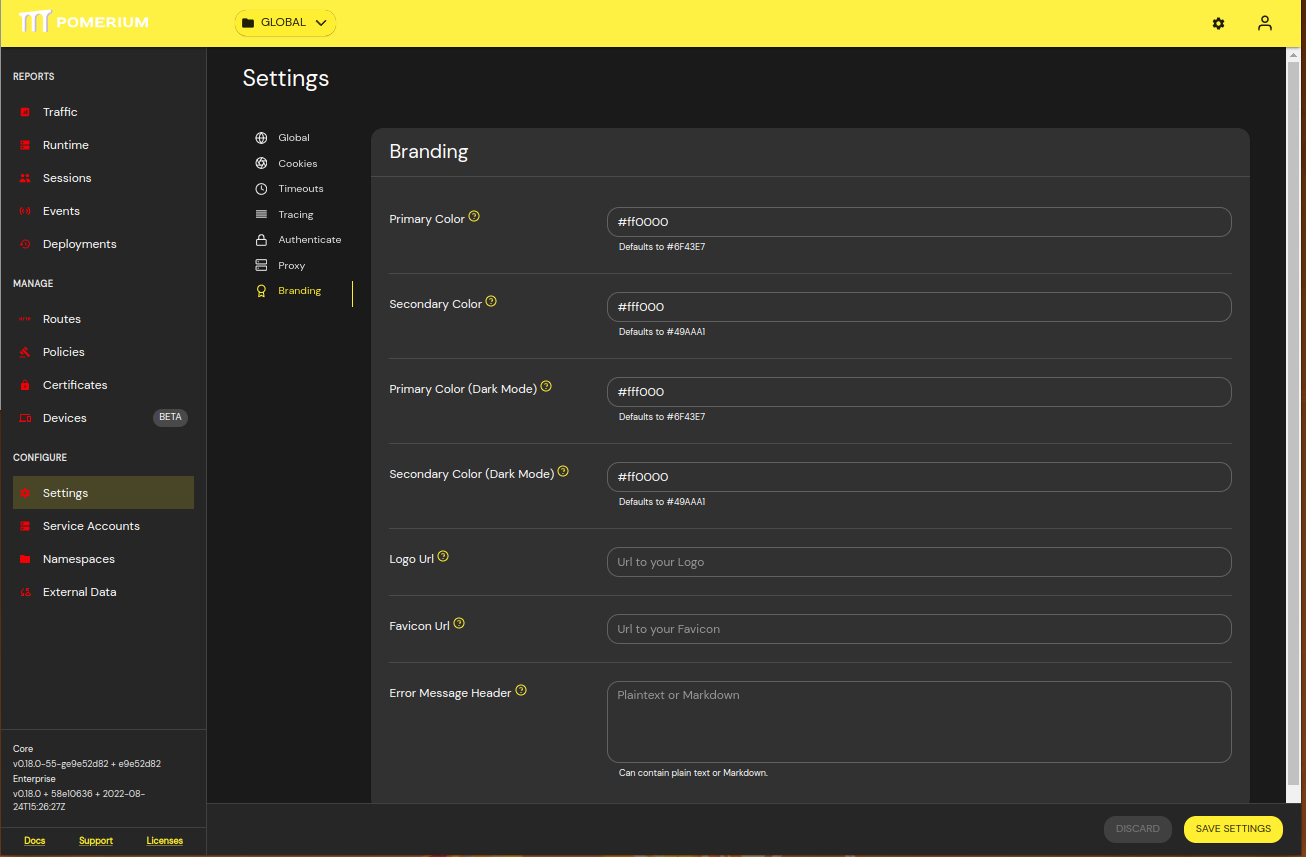
This ensures a consistent brand experience whether someone is an admin in the console or a user landing on Pomerium's sign-in pages.
Logo
You can replace Pomerium's default logo and favicon by specifying a custom URL:
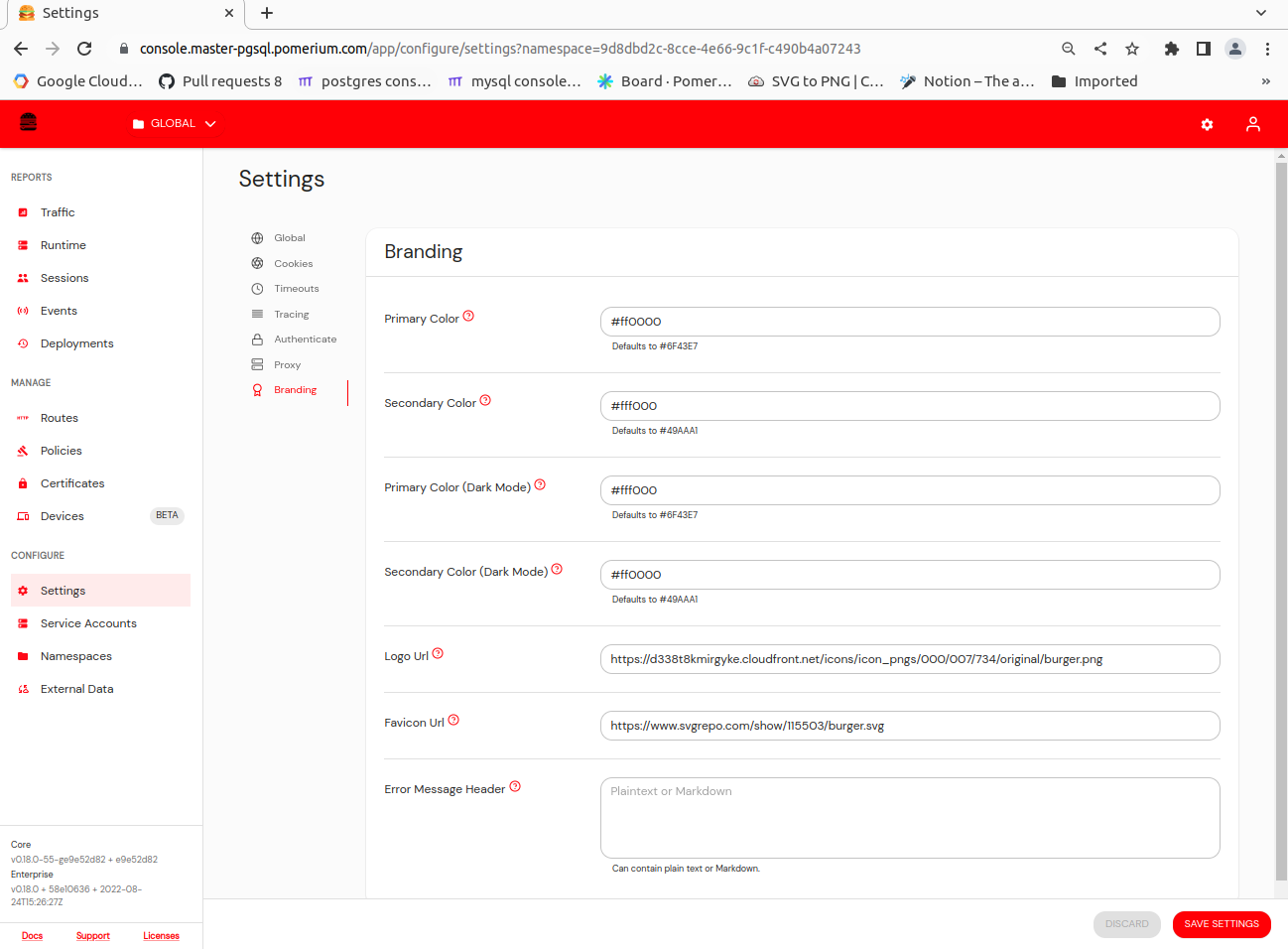
Both administrative and user-facing pages will use your organization's imagery:
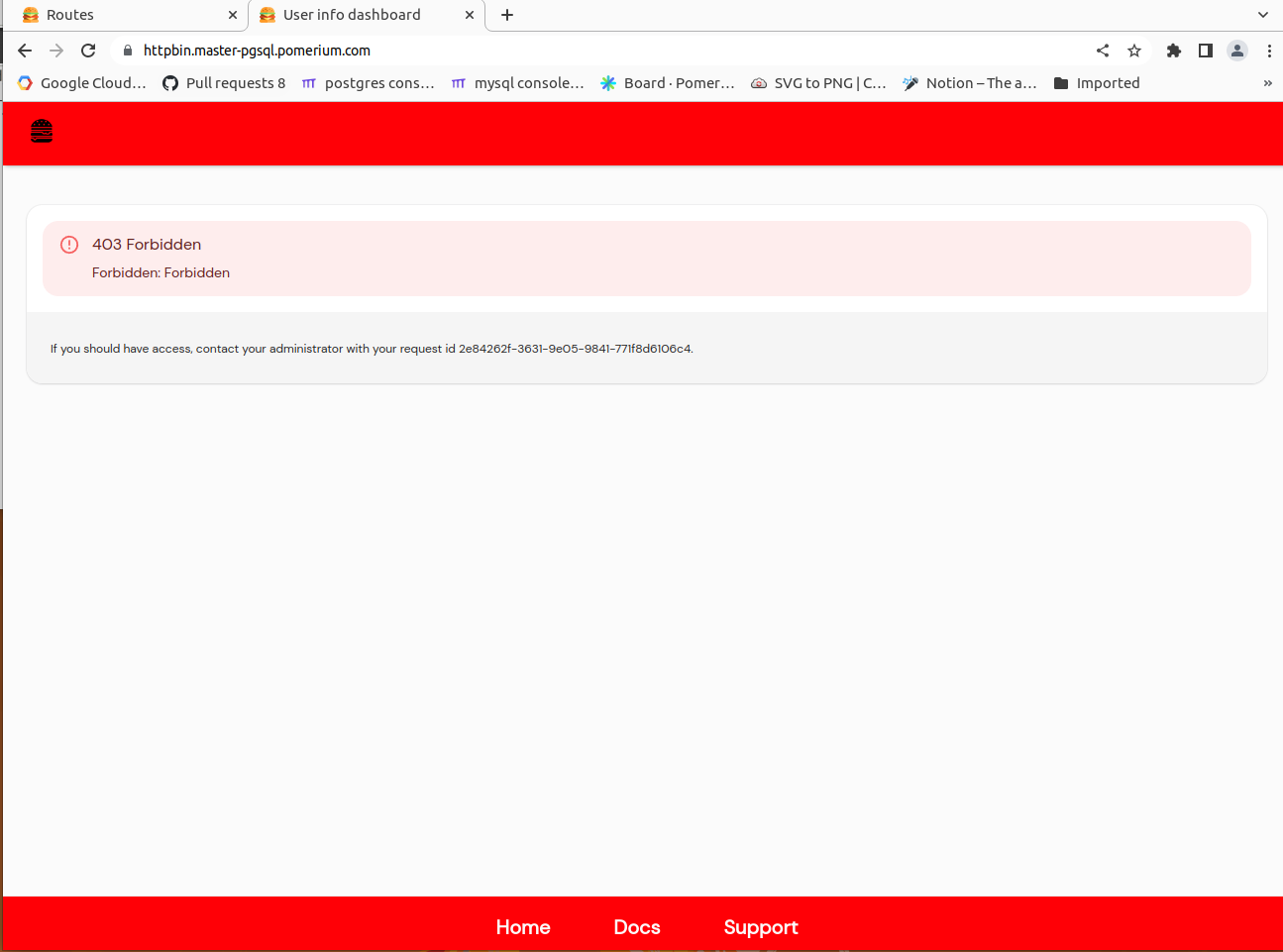
Why White Labeling?
- Professional Appearance: Present a unified front to end users, ensuring they associate your secure portal with your organization's branding.
- Trust & Familiarity: A consistent identity lowers user confusion, especially for teams already accustomed to your internal brand or product suite.
- Easier User Adoption: When Pomerium “feels” like part of your standard workflow, employees are more likely to comply with zero-trust and security measures.
White labeling is not merely cosmetic; it's a critical step to assure teams that they're accessing official, trusted corporate resources—enhancing user confidence and security posture.