Clusters for Enterprise
This document provides an overview of Clusters in Enterprise.
Overview
Pomerium Enterprise can be configured to support multiple clusters. Each cluster is an independent installation of Pomerium Core, the primary server component that secures your services.
Why Clusters?
A cluster model reduces the complexity of managing Pomerium: All of a cluster's configuration, including settings, routes, policies, and certificates, are managed from a single installation of Pomerium Enterprise. This allows you to manage multiple isolated Pomerium Core deployments, each with its own configuration.
Configuration changes applied in the Enterprise Console are communicated over a streaming connection to your local cluster. Each cluster is connected to its own storage backend, which synchronizes state across replicas.
Deploy Your Cluster
Install
Each Pomerium Core installation needs to be configured with its own shared secret, databroker service URL, and should use its own databroker storage database. See Pomerium Core and Pomerium Enterprise for more details.
Configure
A cluster can be added to the Enterprise Console from the Namespaces tab.
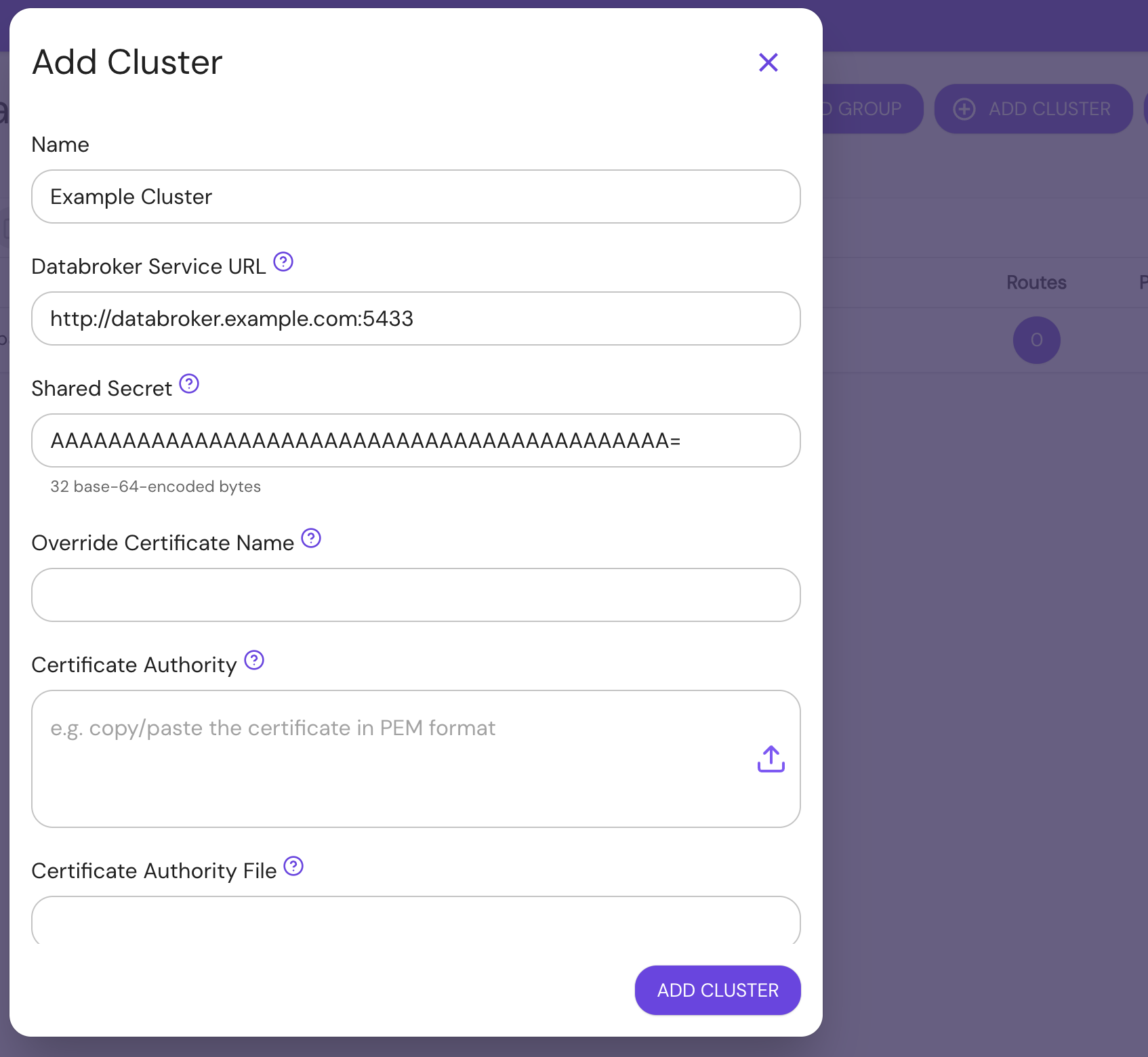
Name, Databroker Service URL, and Shared Secret are required. Override Certificate Name, Certificate Authority, and Certificate Authority File are only needed for secure gRPC connections to the databroker.
Routes, Policies, and Certificates
Routes, policies, and certificates defined in a cluster are scoped only to that cluster, and are not available in other clusters.