Pomerium Enterprise
Pomerium Enterprise is built on our open-source Pomerium Core offering. Pomerium Enterprise makes Pomerium easier to manage at scale, and adds additional functionality aimed at organizations with auditing, compliance, governance, and risk management needs.
Pomerium Enterprise Features
Pomerium Enterprise comes with all the capabilities in Pomerium Core, plus the following features:
Enterprise Console
The Enterprise Console provides a dashboard where you can view traffic and logs, manage routes and policies, import external data, configure global and namespaced settings, and more.
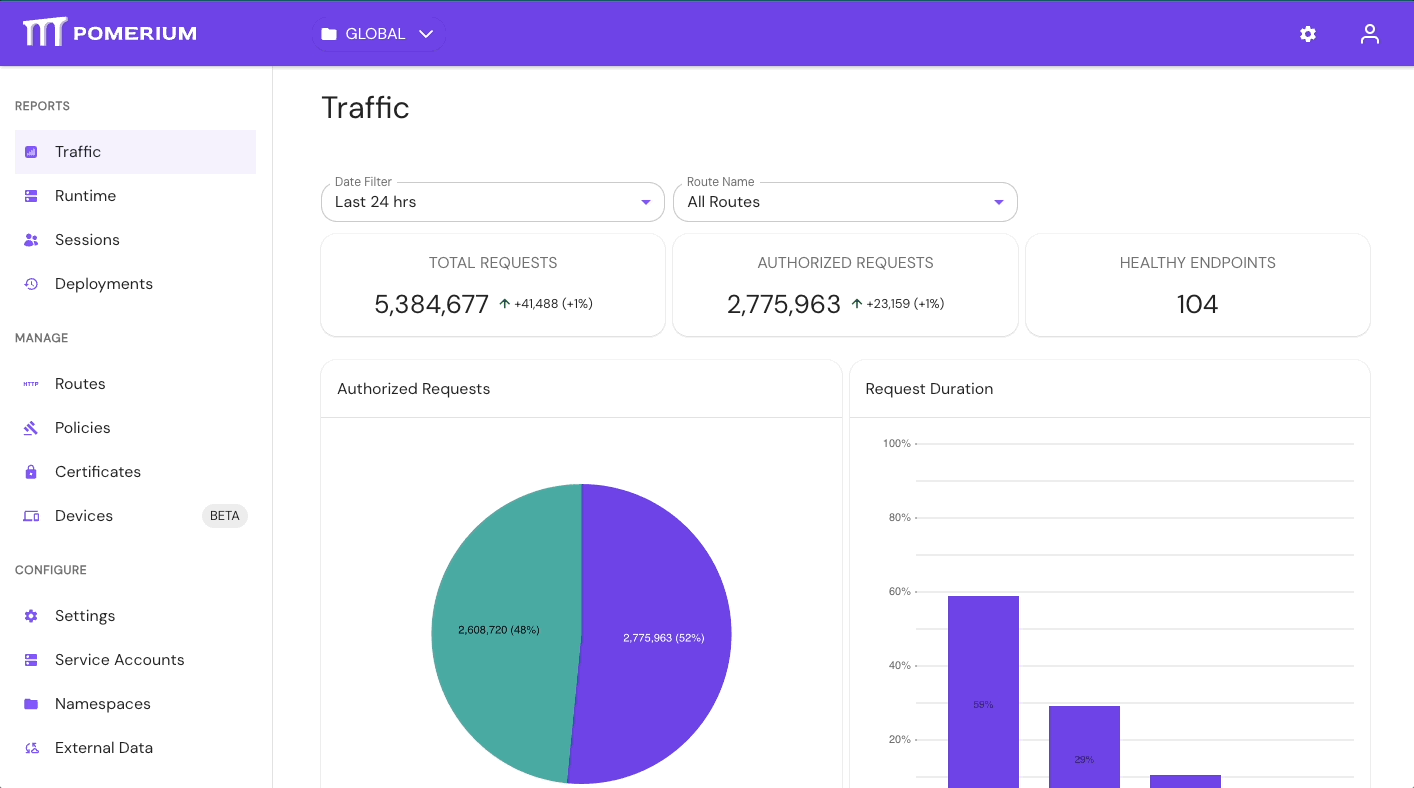
Enterprise API
The Enterprise API helps you manage your configuration with your preferred programming language or infrastructure management tool.
Everything that is manageable in the Enterprise Console can also be driven programmatically through the Enterprise API.
Session Management
The Sessions dashboard allows you to view and manage sessions within your organization. Admin members can export session data and revoke sessions in real time.
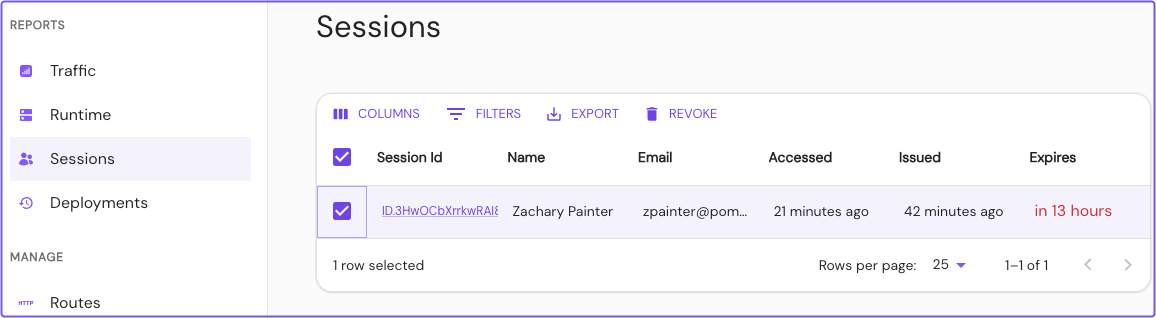
Pomerium Enterprise
Ready to upgrade to Pomerium Enterprise? Contact us today to get started.
Namespaces and Self-Service
The Namespaces dashboard is where you configure user roles and permissions for routes, policies, and the Enterprise Console itself. Once you've configured a Namespace, members of that namespace can self-manage access to the infrastructure they build from or depend on.
Pomerium Enterprise allows you to import groups defined by your identity provider. This allows you to build stable policies that don't require adjustments as your company changes.
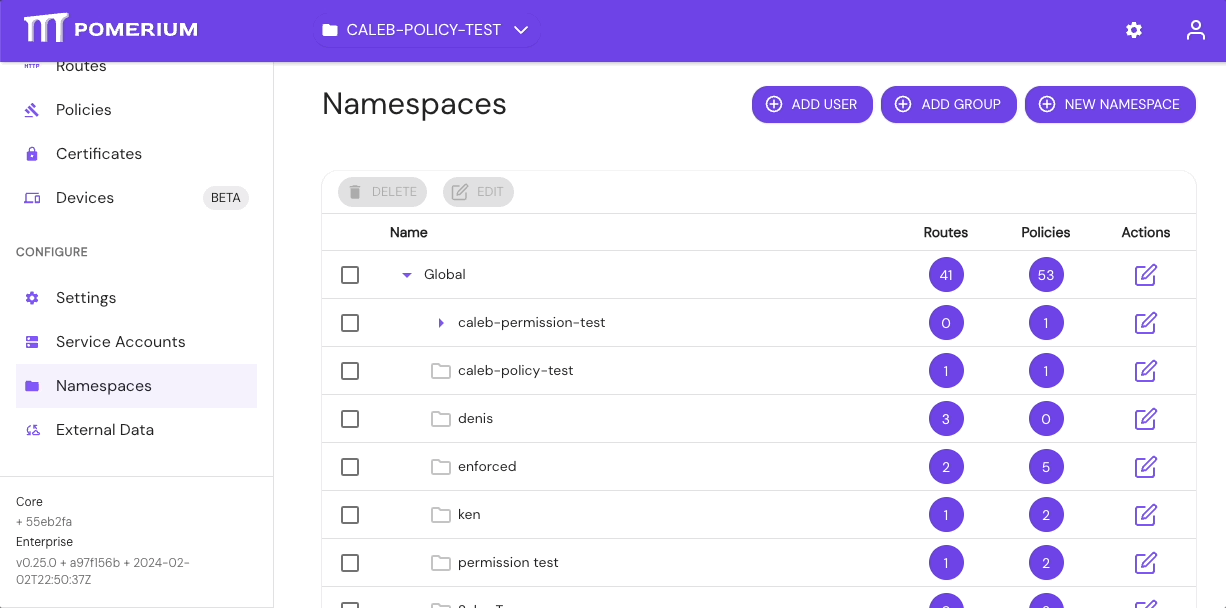
Clusters
In the Namespaces dashboard you can also add Clusters — independent installations of Pomerium Core, each with their own set of routes, certificates, and policies.
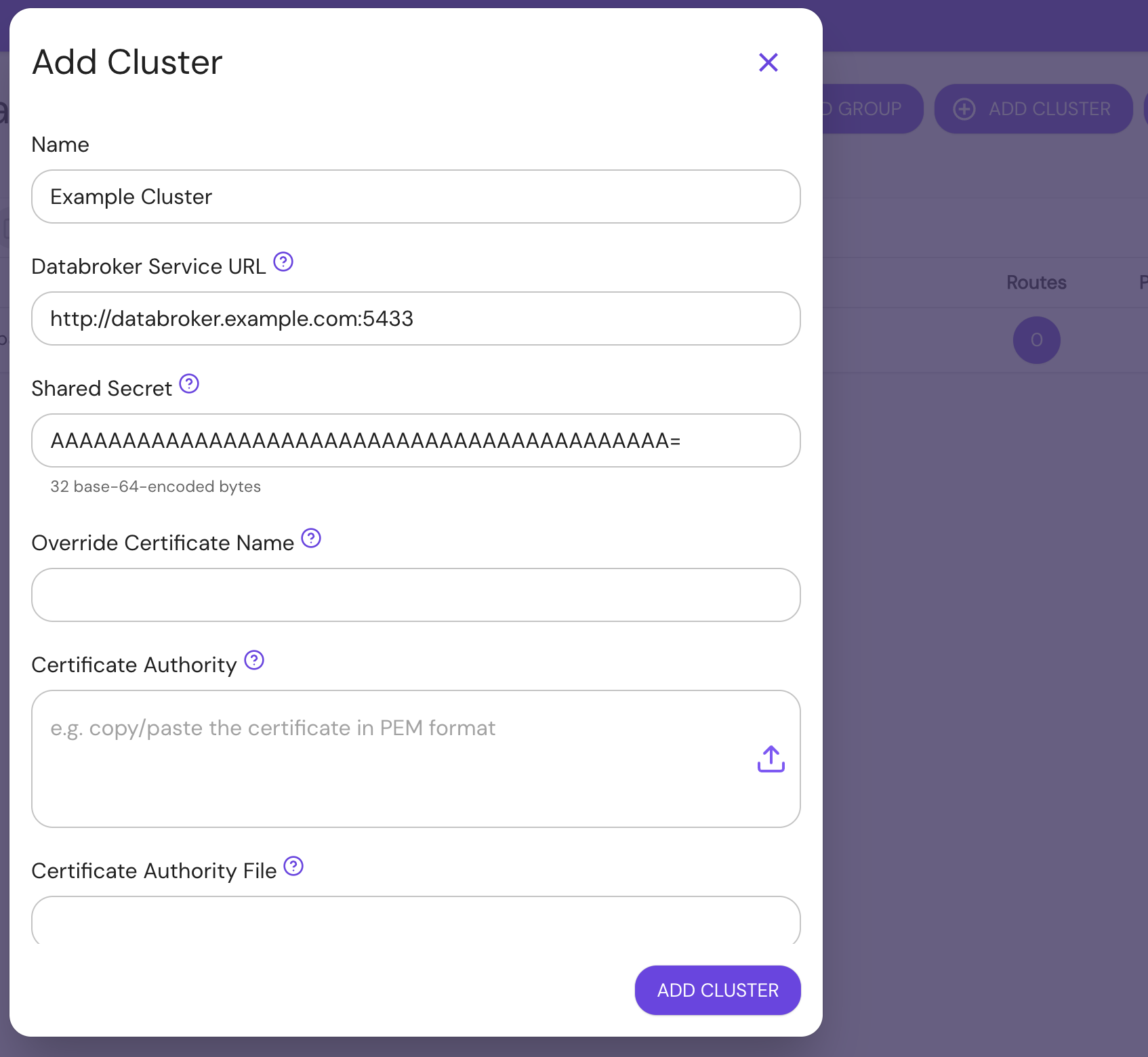
Deployment History and Audit Logs
The Deployments dashboard allows you to view and export change logs from the Enterprise Console. Select a change to review which user applied it and when.
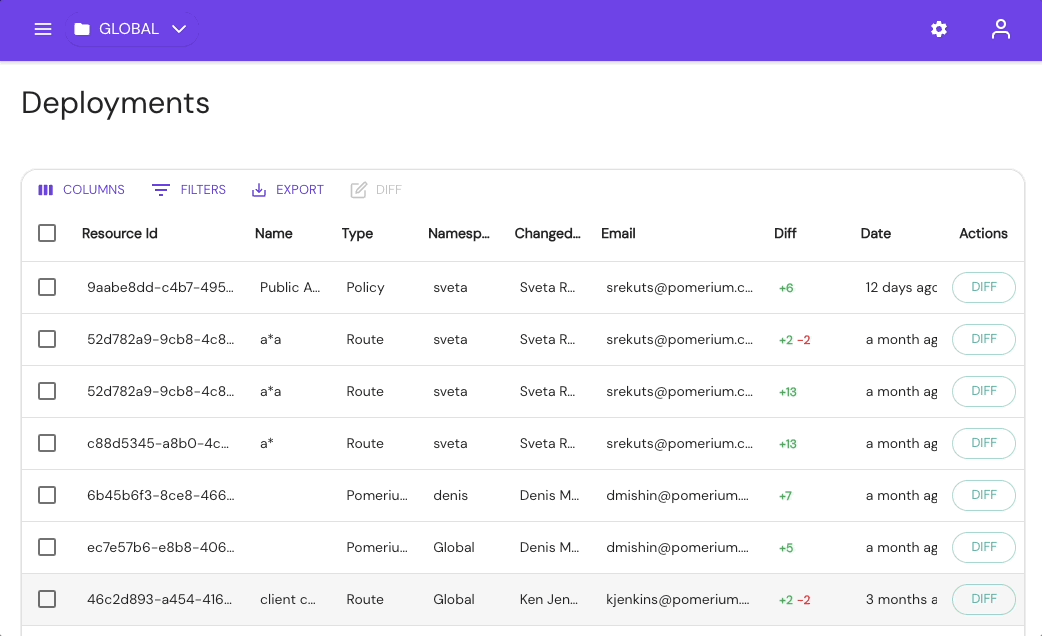
Directory Sync
Pomerium Enterprise's Directory Sync feature allows you to import your identity provider's directory data. After a successful sync, you can use your internal groups and teams data when building policies. 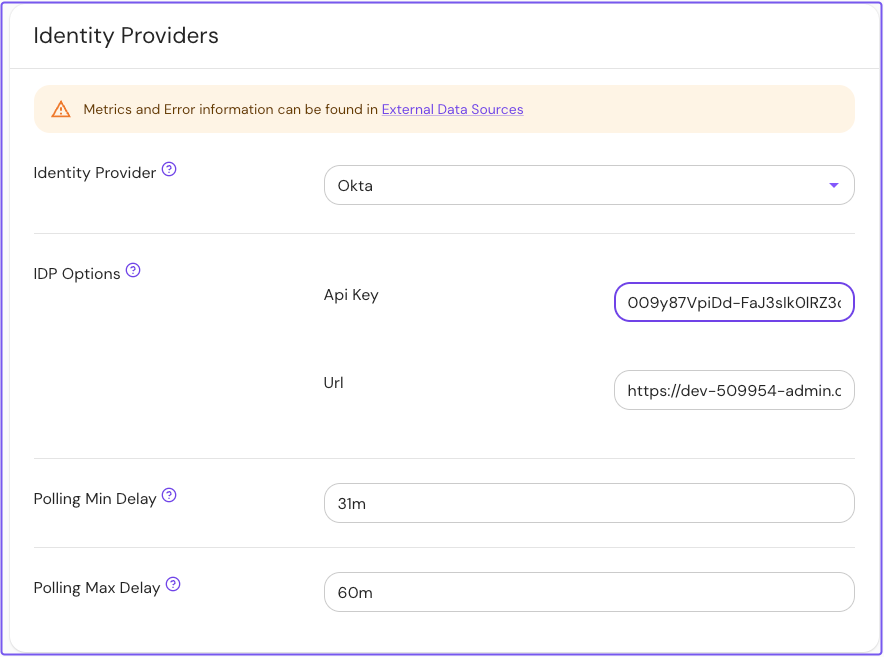
External Data Sources
In the External Data dashboard, you can import, view, and manage external data sources. After a successful sync, you can use data unique to your organization to serve as context in your authorization policies. 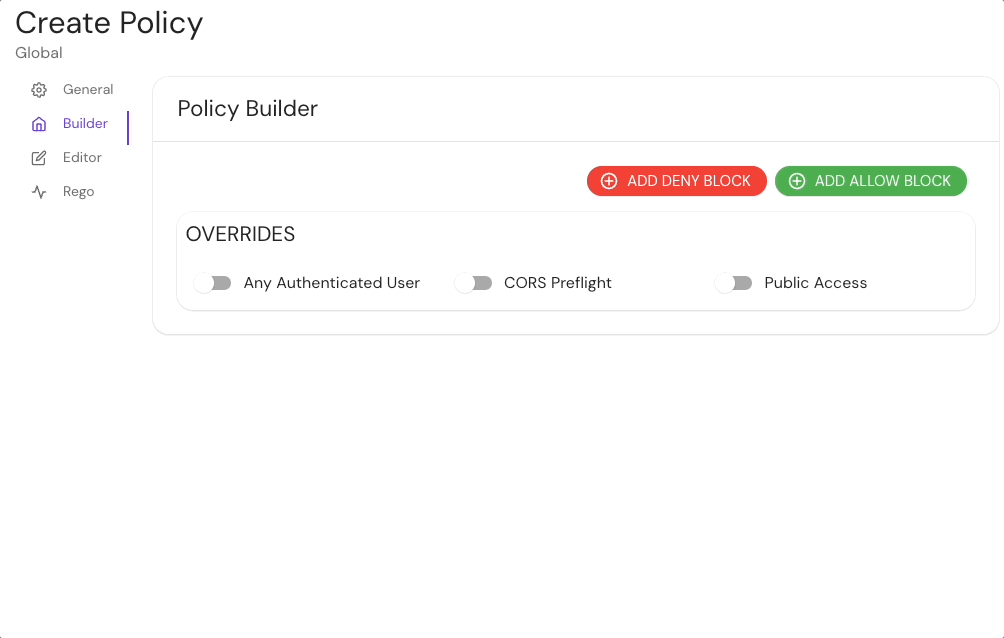
Pomerium Enterprise features comparison
| Features | Pomerium Core | Pomerium Enterprise |
|---|---|---|
| Identity-based Access | ||
| SSO Support | ||
| Declarative Authorization Policy | ||
| TCP Support | ||
| Enterprise Console | ||
| Enterprise API | ||
| Session Management | ||
| Namespaces | ||
| Directory Sync | ||
| User Impersonation | ||
| Deployment History | ||
| Device Identity | ||
| Custom Branding | ||
| Service Accounts | ||
| Metrics | ||
| External Data Sources |
Next Steps
Pomerium Enterprise
Already upgraded to Pomerium Enterprise, but need some help setting up the Enterprise Console?
The following docs can help: