Tunneled Redis Connections
Redis is a popular in-memory data structure store. It can be run locally or configured as a single or distributed standalone service.
This example assumes you've already created a TCP route for this service.
Basic Connection
-
Create a TCP tunnel, using either
pomerium-clior the Pomerium Desktop client:- pomerium-cli
- Pomerium Desktop
pomerium-cli tcp redis.corp.example.com:6379 --listen :6379--listenThe
--listenflag is optional. It lets you define what port the tunnel listens on locally. If not specified, the client will choose a random available port.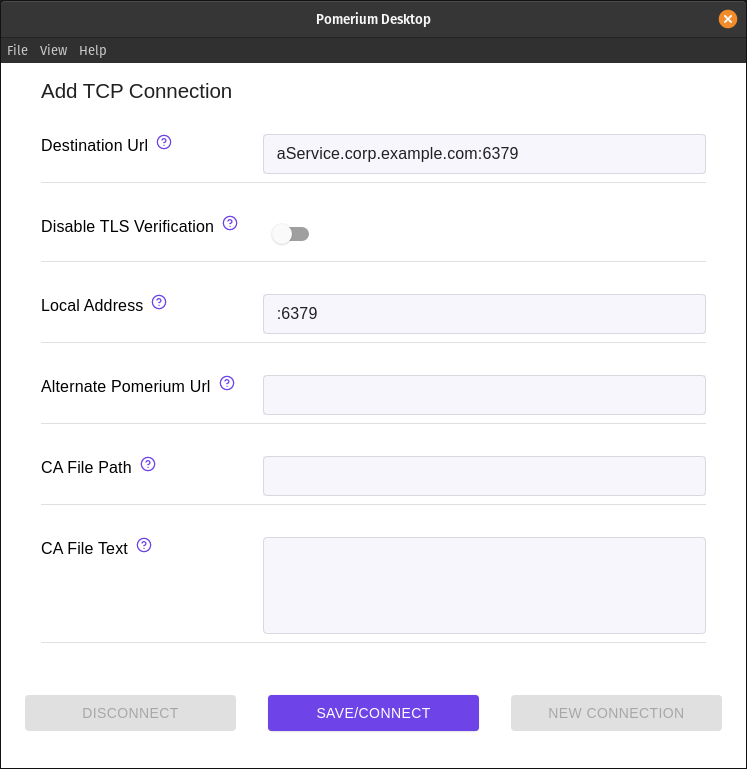 Local Address
Local AddressThe Local Address field is optional. Using it defines what port the tunnel listens on locally. If not specified, Pomerium Desktop will choose a random available port.
-
Initiate your Redis connection, pointing to
localhost:redis-cli -h localhost -p 6379
This demonstrates access to a Redis server through Pomerium from the redis-cli tool. Pomerium Enterprise users can utilize Service Accounts to enable secure machine-to-machine communication of Redis services.